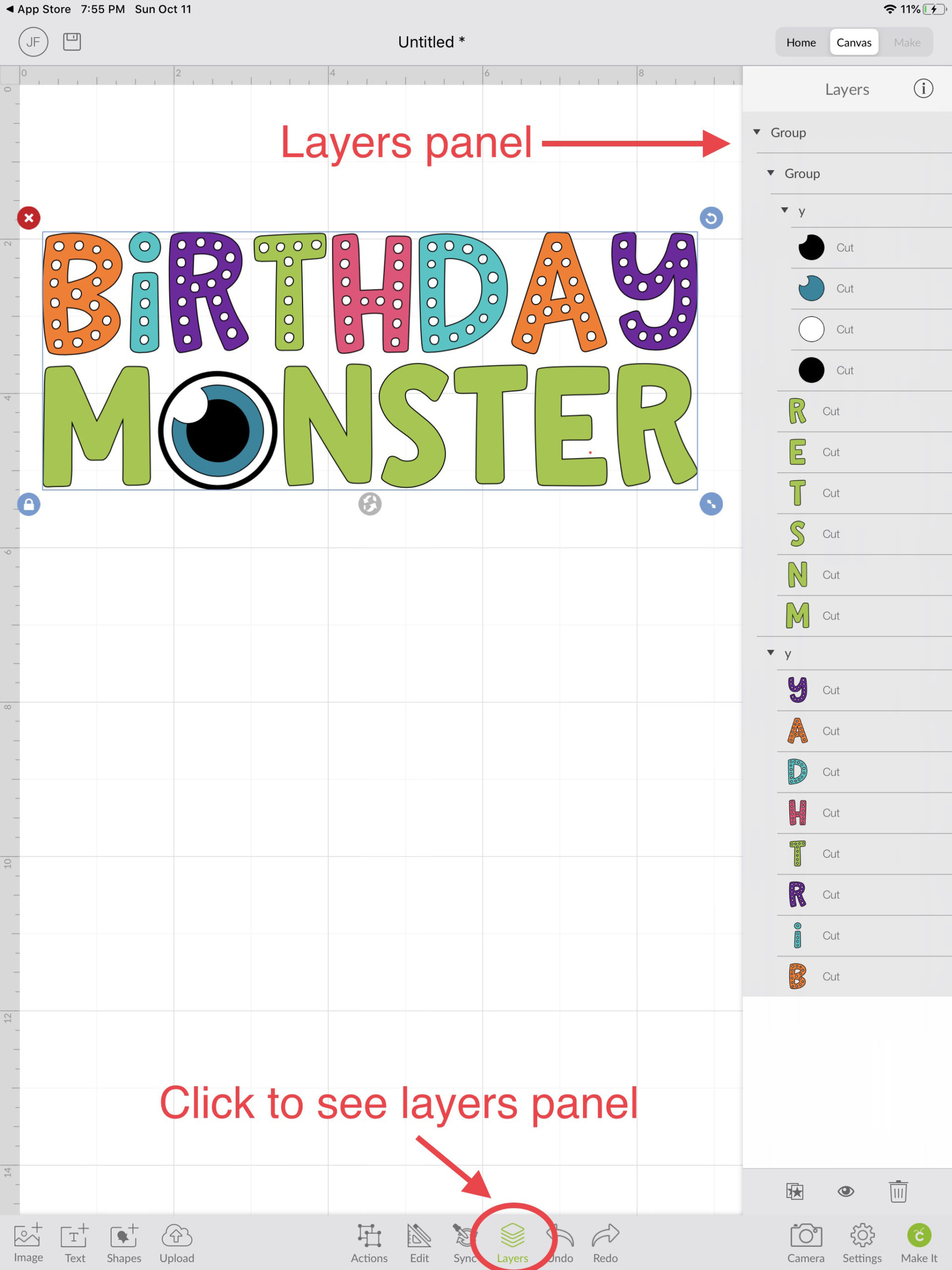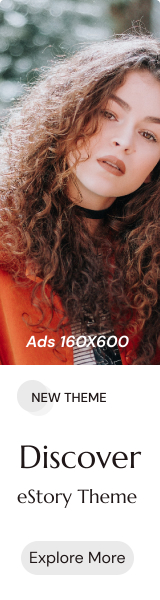Category: FAQ
-

How To Upload an SVG File to Cricut Design Space From Your iPhone/iPad
For this tutorial, I’m using my iPad to walk you through the steps, but it’s the exact same process on your iPhone as well. Before you can start uploading the files into Cricut Design Space (CSD) you’ll need to unzip the files. Now if for some reason, you aren’t able to unzip the .ZIP file…
-

How to Message SVG Sellers On Different Marketplaces
Currently, we are only selling on Etsy and DesignBundles, but will continue to update this post as we branch out to new marketplaces. You can also message us directly through our website on our Contact Us page, but we do encourage you to reach out on the platform you bought or are planning on buying…
-

Why Can’t I See My SVG File?
Finding Your Missing SVG File You just bought an SVG file for your Silhouette, Cricut, or other crafting machine. You go to upload it, but instead of a file with an SVG extension and preview image of the file you just bought, you see an internet browser icon that says HTML document. What the heck…